SBOLDesigner Documentation
Introduction
SBOLDesigner is a simple, biologist-friendly CAD software tool for creating and manipulating the sequences of genetic constructs using the Synthetic Biology Open Language (SBOL) 2.2 data model. Throughout the design process, SBOL Visual symbols, a system of schematic glyphs, provide standardized visualizations of individual parts. SBOLDesigner completes a workflow for users of genetic design automation tools. It combines a simple user interface with the power of the SBOL standard and serves as a launchpad for more detailed designs involving simulations and experiments. Some features in SBOLDesigner are SynBioHub integration, local repositories, importing of parts/sequences from existing files, import and export of GenBank and FASTA files, extended role ontology support, the ability to partially open designs with multiple root ComponentDefinitions, backward compatibility with SBOL 1.1, and versioning.
- Version : v 3.0
- Created by the Myers Research Group
- GitHub Repository : https://github.com/SynBioDex/SBOLDesigner
- Issue Tracker : https://github.com/SynBioDex/SBOLDesigner/issues
- Download : JAR File
- Readme : README.md
Requirements
You must have the Java JRE installed on your computer. If you do not, go here to download the latest version for your operating system.
Getting Started #back to top
Before beginning to use SBOL Designer, go to your preferences and change your name, email, and URI to something unique.
Preferences Screen
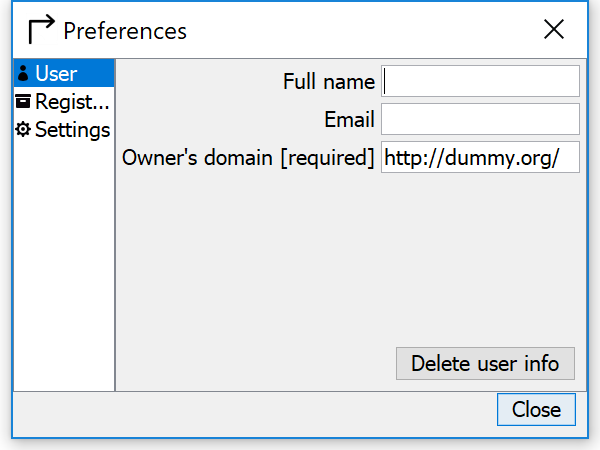
Basic Features #back to top
- Read/Write of SBOL 2.0
- Hierarchy
- Orientation
- Generic.user defined parts
- Multiple designs in a single SBOL file
- Importing Parts/Sequences from other SBOL files
- Registries (SynBioHub, built-in parts, working document, local repositories)
- Web of Registries integration
- Provenance
- Versioning
- Import/Export (GenBank, FASTA, SBOL 1.1, SBOL 2.0)
- Export of SBOL Visual 2 glyphs and overlays
- Combinatorial Design
Tutorial Video
If you are new to SBOLDesigner, watch this tutorial video. It will demonstrate how to construct a basic toggle switch.
Main Screen

This is the main screen of SBOLDesigner. The top bar comprises of functions such as saving and exporting, while the bottom bar holds parts available for use.
Importing from Repositories #back to top
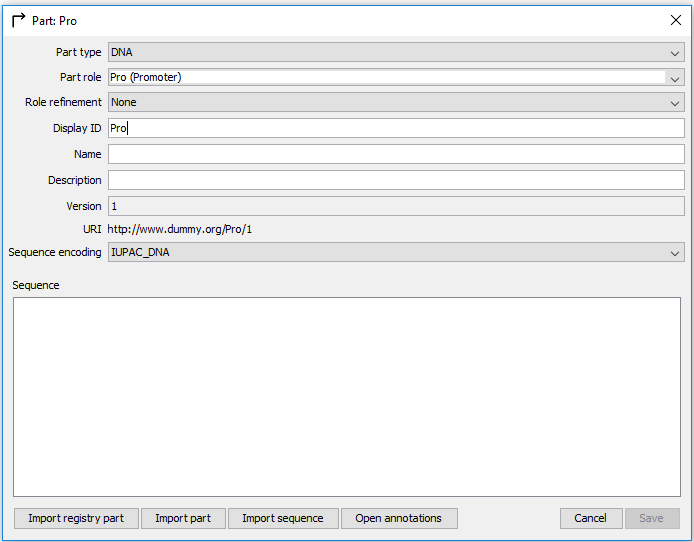
Double click on a part to view its details and to import from a registry.
Importing from an online registry
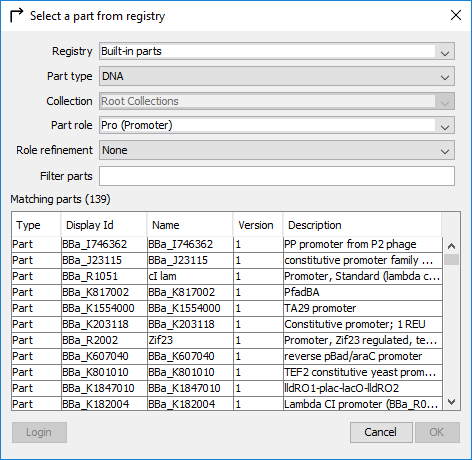
Here, you can filter and choose parts from either a local or online repository.
Uploading to an Online Repository #back to top
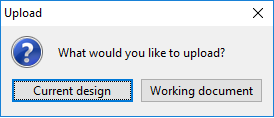
Current design vs Working document
The current design is the design that open in the canvas, while the working document contains all of the designs saved to it.
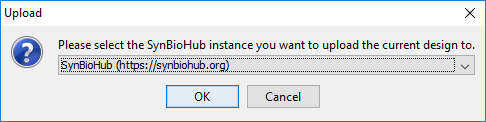
Logging in to a repository
After selecting a repository, you must enter your credentials and log in to be able to upload parts online.
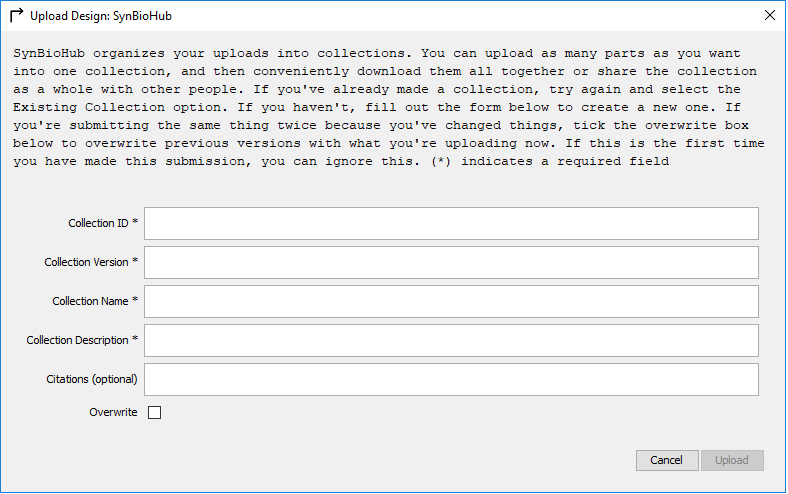
Uploading your design
Here, you can enter various information about your design before uploading it.
If you need additional help, you can watch this tutorial video on how to upload to SynBioHub.
Exporting to Other File Formats #back to top
SBOLDesigner allows you to export to other file formats such as GenBank or FASTA.
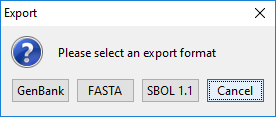
Creating Combinatorial Designs #back to top
Here is a tutorial video on how to create combinatorial designs in SBOLDesigner.
Other Useful Information#back to top
These two videos show a synthetic biology workflow using SBOLDesigner embedded in iBioSim.
This ACS Synthetic Biology Paper goes over SBOLDesigner's backend and use of SBOL 2.
This Bachleor's Thesis goes over SBOLDesigner's backend, SBOL Visual, and combinatorial design implementation.
Credits#back to top
This tool is currently being developed by Michael Zhang in the Myers research group at the University of Utah. SBOLDesigner started at the University of Washington in collaboration with Clark & Parsia by Michal Galdzicki, Bryan Bartley, Sean Sleight, Evren Sirin, and John Gennari. This website was developed by Eric Yu.
M. Zhang, J. McLaughlin, A. Wipat, and C. Myers, SBOLDesigner 2: An Intuitive Tool for Structural Genetic Design, in ACS Synthetic Biology 6(7): 1150-1160, July 21, 2017.
Copyright and license #back to top
SBOLDesigner is released under the Apache 2.0 License.
For more information about the Apache license go to apache.org/licenses/.